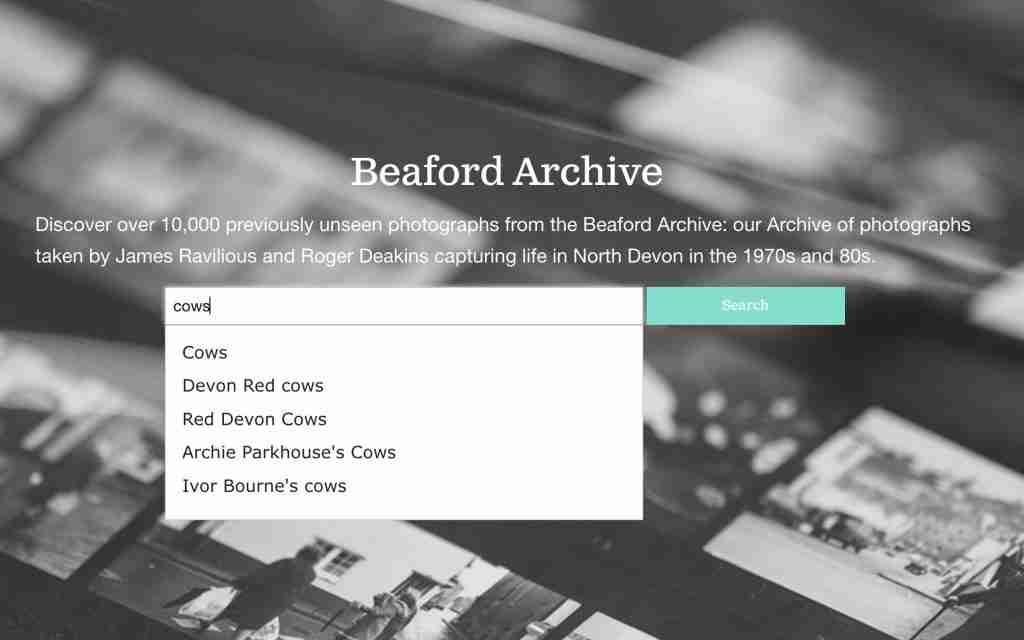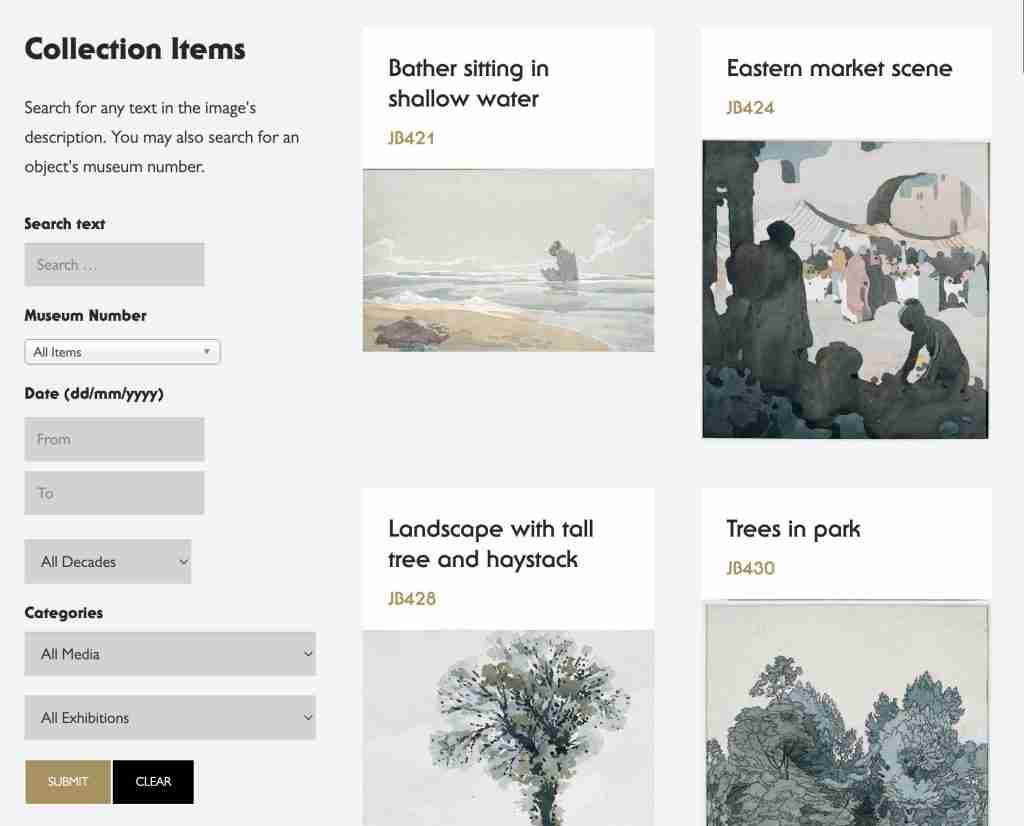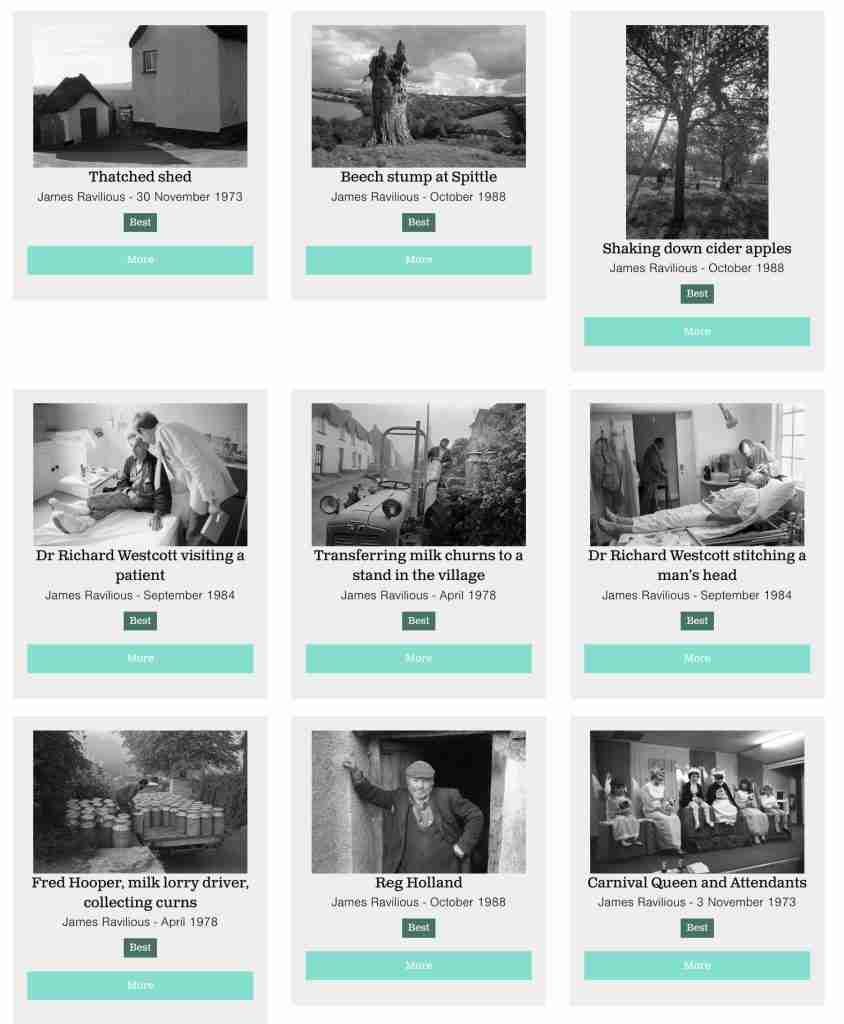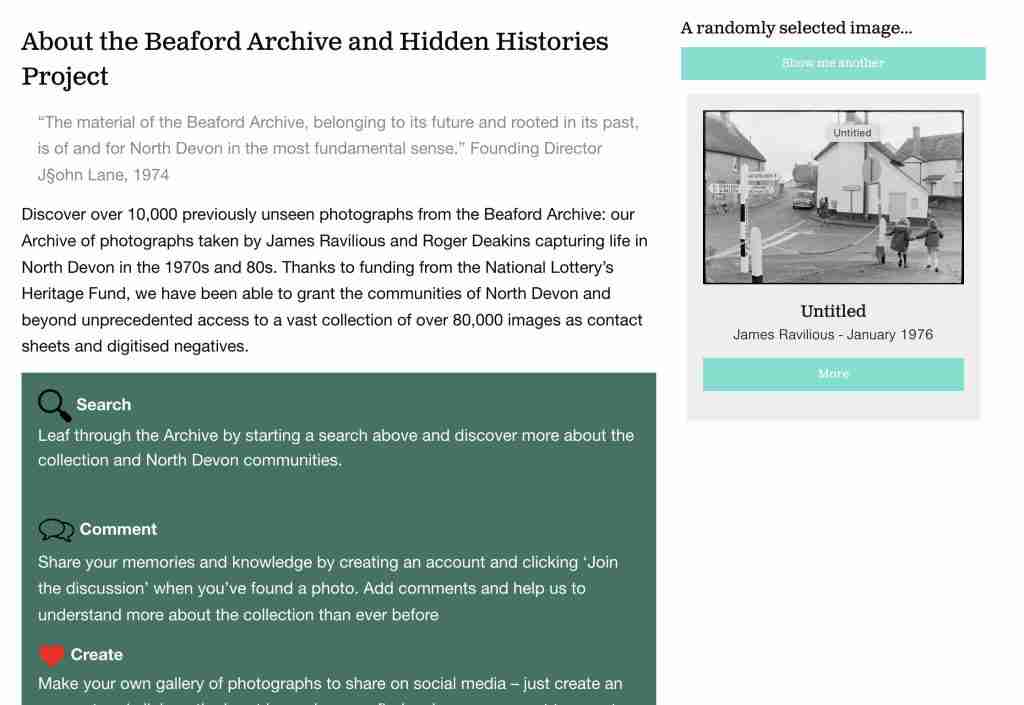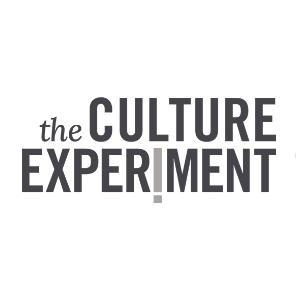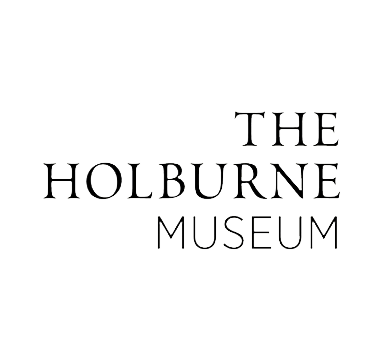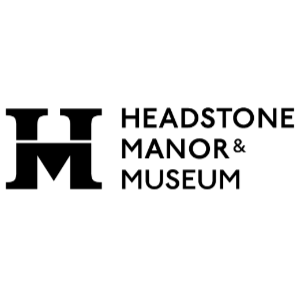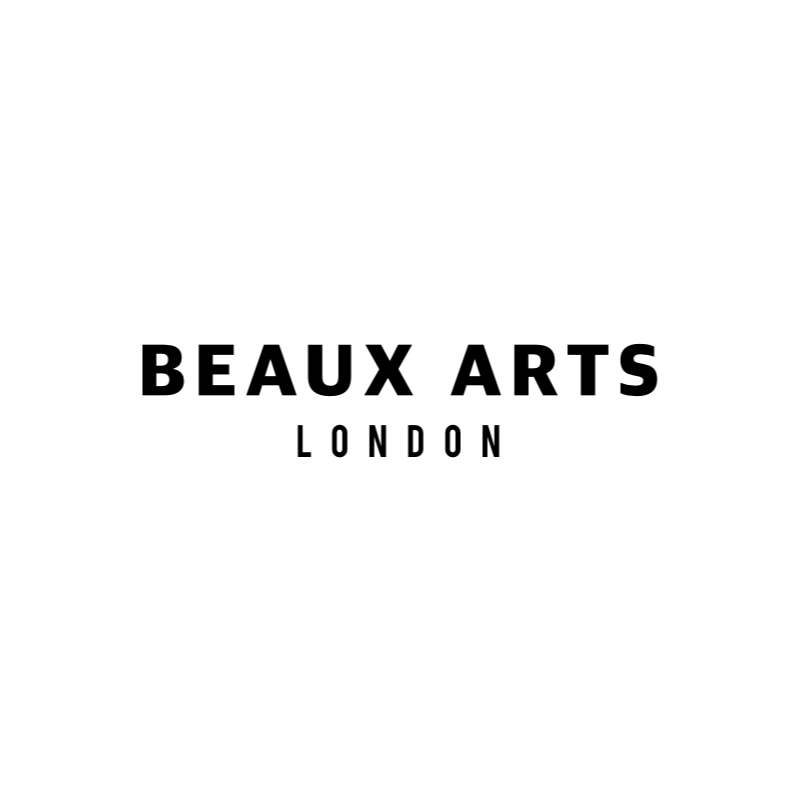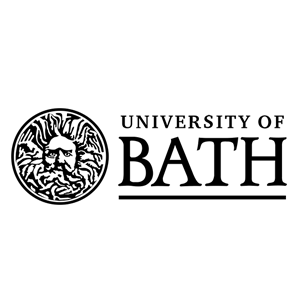With more and more of our cultural heritage being stored digitally, and presented for the world to explore online, museums are faced with the challenge of finding archive solutions for museum collections that can accommodate a diverse array of collection items whilst being user friendly and working well with their websites. In our experience, though, museums are often in danger of prioritising the cataloguing experience over the experience of their visitors, online and in-person. The off-the-shelf museum archive packages of big brand names, once considered the go-to solution, can risk falling short in terms of user experience and digital design.
There are different approaches (including hybrid ones) when it comes to digitising your collection, and there are some important questions to ask yourself as you navigate how to choose your approach. We recommend working across your organisation in order to decide well: a good archive solution should work well with your marketing department, your digital content team, your shop team and events managers. Perhaps ask yourself…
- do you want to show collection items alongside other content to keep it relevant and bring users back to it as they navigate?
- what user journeys and types of browsing do you want to support. eg researchers? Other archivists? Users browsing serendipitously and simply exploring?
- do you want to sell from your collection, perhaps with prints of items that can be bought through your online shop?
If you do want wider engagement, deeper integration with your other content on the web and an online visitor experience that’s as strong as the one your website presents whilst keeping costs low, then using your website’s content management system may well be the best approach.
Common issues with off-the-shelf museum archive software
There’s some great collection management software out there and many off-the-shelf solutions are highly proficient when it comes to creating a structured, searchable and archivist-friendly archive. Off-the-shelf systems usually work extremely well for curators, visiting researchers and for industry-focused user journeys. Where they can be more limited, though, is working well with your website and truly integrating instead of simply providing a separate website that looks like your existing one. Even within that context, they can make administrators and web designers feel they’re fighting the software rather than working with it in order to present content well and in a way that reflects your brand. Customisation can be a challenge, and leave you making compromises.
Sometimes complex and unintuitive interfaces of traditional software can be a barrier and museum staff, ranging from curators to administrators, may find managing the archive challenging.
Some legacy software providers offer a web-based interface aimed at more general online visitors but they may struggle to meet the demands of the modern web and the expectations of users. Accessibility and collaboration can suffer as a result, getting in the way of museums reaching a broader audience and engaging deeply with their online visitors.
Creating a collections archive with your website’s software
The good news is that, as the content management systems (CMS) many museum websites use have matured, their flexibility has grown to not just accommodate a wide array of different types of content but allow designers, developers and even administrators and curators to create their own types of content, often through user interfaces rather than code. We could look at archive creation through the lens of lots of CMSs from Drupal to Craft, Contentful to Orchard but for the purposes of this article, we’ll take a look at approaches using WordPress. We use WordPress a lot because the core is free, open source, very well used and very well tested, and many of the add-ons you need for a collection are either free or inexpensive.
The power of your current website and custom fields
Most content management systems (CMSs) have their own version of custom fields. Customs fields offer a way of adding all the content you have with pages and blog posts (titles, main text, images and so on) but with as many other fields – extra images, text, dates, taxonomies and multimedia – as you need. WordPress is a great example of a CMS that does this well. By using custom fields in WordPress, we can break free from the rigid structures of off-the-shelf software. We can then develop archive software that can easily be adapted for the needs of your collection, creating something that manages to be both bespoke and easy to update while providing the same design and interaction as everything else on your website. Custom fields allow us to quickly add data. This might include extra text fields, like reference numbers or additional notes. It could also include complex hierarchical taxonomies to eg. group pieces within a certain decade, show the exhibitions a collection item has appeared in, present subject taxonomies, show the medium used and so on. It also means we can add extra fields, often less crucial to archivists, that can help with more casual or serendipitous browsing experiences like contemporary topics, discussion points or even something as simple as colour. Perhaps users may want to look at pieces that bear some relation to gender, trans rights, slavery and so on. Perhaps you have an exhibition which makes specific collection items more relevant and you want to group them together on your events page. In both cases, we can simply add fields and taxonomies that would allow you to retroactively group specific items and display them on relevant pages or let users find them on your main website more easily.
CMSs like WordPress tend to present more intuitive ways to interact which can make the process of managing and updating archives much easier. They can also make managing your archive accessible to a broader range of staff. A user-friendly dashboard and visual editor can empower people across your organisation to be more involved with your collection, making it easier for them to contribute and maintain collection item content.
WordPress is also inherently web-friendly, so all the work you’ve done to make your website work across multiple devices, from mobiles and tablets to accessible readers, forms the basis for your collection. This not only ensures the same level of accessibility but also opens up avenues for collaboration and engagement, as museums can easily share their collections with the world.
Searching and filtering
Your website’s content management system will probably already have its own ways of searching and filtering the content you’re sharing with visitors. If not, there’s likely an add-on available that’s either free or inexpensive that does this well.
In WordPress there are many options to choose from. To decide which to use, it’s useful to think through the different kinds of users and interactions you want to provide for. A researcher may have specific needs and be happy to be presented with a full list of fields to search with, but you may want to provide a much simpler way for day-to-day visitors who just want to explore. One option is to provide a single search box that can offer suggestions from your content as users type, drawing on titles, taxonomies, artists and so on.
We created an approach for Beaford Archive which, alongside an advanced search, gives useful interaction for less focused visitors and maximises engagement and exploration.
The Heath Robinson Museum
The Heath Robinson Museum’s Collection features a wonderful selection of William Heath Robinson’s work over decades and was previously held only in desktop software. To develop its online version, we began with the data that was available and we developed automated import software, in WordPress. This allows us to import collection items into custom posts with custom fields. The import process can search for images to attach to collection items, creating new taxonomies which don’t exist and adding existing ones where it finds them.
We used a well-trusted and well-tested search and filtering plugin which could hold data in a cache to return results quickly. We also developed a user interface to show results in a way that allows users to explore images and data easily, search serendipitously, explore past exhibitions, decades and so on.
We’ve also designed the user experience so that results are weighted to prioritise works that the curators see as more important. The great thing is, the Museum is in control and can import and update data at will.
Beaford Archive
North Devon’s Beaford Arts has a large collection of the works of photographer James Ravilious along with those of Sir Roger Deakin, best known for his cinematography work with the Coen Brothers and with Denis Villeneuve, on films such as Blade Runner 2049. The archive was digitised last decade and stored in an instance of eMuseumPlus. Our work saw us develop an import into their website around standard export data of eMuseumPlus software to create collection items as a custom post type with custom fields, including different subjects, categories, years and so on. Users are presented with randomly selected items from the archive for a more serendipitous browsing experience. They are also invited to comment on the photo itself, even able to pinpoint a part of the photo they want comment on. Users can point out an old relative, tell stories about an area’s history and help research the locations of photographs themselves.
We’ve also worked with Beaford to allow users to select prints to purchase, tying the archive into the shop software of the website and creating revenue for the organisation.
First Steps
If you’re about to embark on a project to digitise and share your collection online, our recommendation is to involve key stakeholders across the Museum, and your web team, early on in the process. There may be compelling reasons to use off-the-shelf archive software but we think considering your content management system may well end up being less expensive, avoiding duplication of hosing costs and platform branding exercises and ultimately leave you in greater control of what you show and where.